Logging In
Learn how to log in to Booth University College's library computers, e-resources, and My Library Account.
When you go to Your Account, a View Ebook/Full text link, or the name of a database, you'll be redirected to a login page that asks you to enter your User ID and Password.
Which username and password do I use?
- Students – enter your Populi Username and M365/Myboothuc.ca Password
- Staff – enter your Booth UC network ID and Password
- Sessional instructors, Cadets, & Officers – enter your Booth UC network ID and Password provided by Booth IT. Contact BoothUC IT if you do not have this information
You'll be redirected to the resource you chose or a page that lets you search a specific database
Password Help and WiFi
You need a Booth UC login to use the computers on campus or access the electronic collection from off-campus. Contact IT Services to create or reset your login and password.
Wireless Access (WiFi)
Wireless Internet access is available throughout the library. See the circulation desk for the network name and password. There is no wireless printing available at this time.