Staying connected is a critical part of your learning. When you enroll, you'll receive a Booth University College email account. Use it for connecting to courses, communicating with staff and faculty, using the John Fairbank Memorial Library services, and accessing your student information.
Accounts and Passwords
You'll be provided with a username and password when you enrol. You are responsible for keeping your account information confidential. If you forget your username or password, contact the Registrar.
Internet and Wifi
Booth UC provides a WiFi access code through the Student Services Information Centre. Codes change regularly. If you need additional support getting wireless internet access, contact IT Support.
Computer Lab
Booth UC offers access to computers on campus for student work, printing, and communication.
MS Office 365
With your BoothUC email account, get access to free MS Office 365 software to use while you're registered as a Booth UC student. This includes MS Word, Excel, PowerPoint, Outlook, One Drive, and more.
Emergency Notifications
In the case of a campus emergency or unanticipated closure, you'll be notified through the email and/or phone information registered in the Populi Student Information System.
Account Closures
When you leave Booth UC, your account access will be terminated at the end of the course revision period of the following term. Some accounts may be terminated sooner, depending on the reason for the your departure from Booth UC.