We’re committed to making a quality education accessible to deserving students. In addition to our scholarships and awards, the bursaries and financial support options can help you with tuition costs. First, review our Scholarships and Awards to see what you’re eligible for.
Government Loans
Manitoba Student Aid Program
The Manitoba government is currently in the process of integrating some of the administration of the Manitoba Student Aid (MSA) program with the Canada Student Financial Assistance (CSFA) program. This means that the loan disbursement and repayment of Manitoba student loans will be managed by the National Student Loans Service Centre (NSLSC).
Canada Student Loans
If you're a legal resident of Canada, you can apply for Canada Student Loans. Financial assistance may be available to those who qualify. All recipients are subject to the fee payment deadlines. Any disbursements received will be automatically paid towards the tuition owing for the semester. Any remaining funds will be forwarded to the student.
Booth University College is an eligible institution under the Canada Student Loan Act (Institutional Code – DPAP).
Application Form
Apply early to ensure your funds are received before the tuition deadline.
Get your application form from the Provincial or Territorial student aid office in your home province.
For more information, visit the Government of Canada’s student loan website.
Indigenous and Northern Affairs Canada (INAC)’s Post-Secondary Student Support Program (PSSSP)
The Government of Canada offers financial assistance to eligible First Nation and Inuit students pursuing post-secondary education. Get details from Indigenous Services Canada.
Bursaries
We're committed to making education more accessible for students who lack the financial resources. Bursaries are available to returning students. These bursaries are non-renewable. You can apply for a bursary each term.
To be eligible, your application (including approximate budget) must be submitted by 4 p.m. on the following dates:
- Fall Term: July 31
- Winter Term: November 30
- Spring Term: March 31
Step 1: Complete the Bursary Application
The application form is a fillable PDF. Download it here, or find it in Populi.
Step 2: Upload and Submit the Form in Populi
Once you've completed the application form, upload and submit the form in Populi.
Funded Through Generous Support
When you apply for a Booth UC Bursary, you're application is considered for a variety of funds:
- Named bursaries, including the Alums Bursary Fund and the Education for a Better World Fund, which are supported by our generous donors.
- All applicable bursaries through the Province of Manitoba's Manitoba Scholarship and Bursary Initiative (MSBI).
Tuition Discount for Senior Learners
If you're 65 years of age or older, you can enrol in courses for credit or audit without paying tuition. Standard course fees, plus a $50 administration fee, apply on enrolment. These seats can occupy a maximum of 15% of enrolment for any course, and are available on a first-come first-served bases after fee-paying students are enrolled.
Tuition Waiver Program
The Tuition Waiver Program through Futures Forward provides the opportunity for current and former youth in Child and Family Services care in Manitoba to attend post-secondary education. You must be accepted to Booth University College in order to apply for a Tuition Waiver and its associated funding. Tuition Waiver Program recipients may be eligible to apply for living supports to cover the costs of books and supplies, transportation and housing while attending school, so you can focus on your studies. For more information visit the Futures Forward website.
Booth University College offers this waiver on a limited basis. However, submitting your application may help us to identify other scholarships and awards to help meet your tuition needs. Follow these steps to apply for the Tuition Waiver Program.
1. Apply to Booth University College by April 30. Complete your application online.
2. Fill out Booth University College’s Tuition Waiver Form and email it to cfinney@yesmb.ca by April 30.