Here's how to find journal (periodical, magazine) articles using our list of sources. On the Journal Articles page, use the filters to browse sources by subject or search by keyword.
- Select the database you want to access. Some databases are freely available online (Public) and some are only available to Booth University College/CFOT students and staff (Restricted).
- Once you're in a database, find the search box. In the search box, type subjects or keywords that describe your topic. Try using synonyms for your keywords. Not all articles will use the same words you do. For example, if you're searching for self-care for social workers, also try self-care, burnout, and work-life balance.
- Use the database help screens if you're not familiar with the features.
- The search results will display records which contain a citation but may also include a summary of the article or even the full-text online.
- Follow the instructions to print, email, or download the article:
- If an article is not available online, you can request a scanned copy by email. Learn how to request a resource.