This collection of resources is meant to help you with your academic writing. For more assistance, contact our Library staff or the Academic Learning Centre.
Annotated Bibliography
- How to Prepare an Annotated Bibliography: Cornell University
- Annotated Bibliographies: Purdue University
Critical Book Review
- A Concise Guide to Writing a Critical Book Review: Winthrop University
Literature Review
- The Literature Review: University of Toronto
- Write a Literature Review: University of California, Santa Cruz
Guides to Style, Grammar, and Writing
- Purdue Online Writing Lab: Provides instructional handouts on a variety of topics such as professional writing, research papers, grammar, spelling, ESL.
- Online Resources for Writers, Amherst College: Topics include the academic essay, finding a topic, thesis and argument, outlines, introductions and conclusions.
Reference Sources
- Merriam-Webster Online: Online dictionary and thesaurus. Each word is accompanied by a definition, pronunciation, usage, grammatical function, and a brief etymology.
- Dictionary.com: Easy to use dictionary. Includes links to various types of dictionaries, e.g. rhyming, foreign languages, symbols.
- OneLook Dictionaries: Searching more than 1000 general and subject specialized dictionaries simultaneously.
- Roget’s International Thesaurus: English language synonyms and antonyms.
- Bartleby: online resources to help students with learning and writing.
Using Microsoft Office
Tutorials
Watch Microsoft Word video tutorials on formatting options, such as:
- alphabetize your reference list automatically
- create hanging indents
- insert page numbers
- copy and paste with APA formatting
- set paragraph indentation
Common Keyboard Shortcuts
- Ctrl + T: hanging tab (useful for bibliographies)
- Ctrl + B: bold
- Ctrl + I: italicize
- Ctrl + U: underline
- Ctrl + 2: double space
- Ctrl + S: save
- Ctrl + C: copy
- Ctrl + V: paste
- Ctrl + X: cut